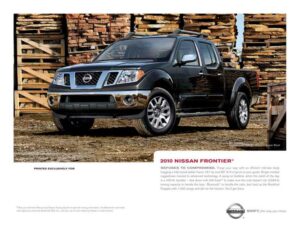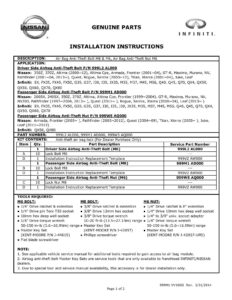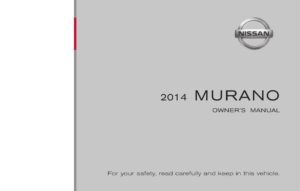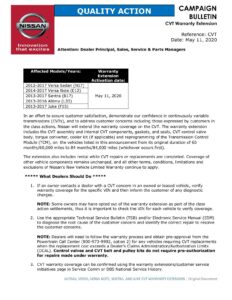The manual provides an introduction to the Eclipse Stock program, a tool used to manage vehicle stock and accounting processes. It includes step-by-step guides on how to add new vehicle stock, search for existing vehicles, and perform accounting processes.
Getting Started
To begin, the user must access the “Stock & Accounting” icon on their Windows desktop and double-click to open the program.
Adding Vehicle Stock
The user can add new vehicle stock by clicking the “Add” button and entering information about the vehicle, including mandatory fields such as “Branch”, “Type”, “Classification”, and “Status”.
Stock Lookup
The user can search for existing vehicle stock by using the “Stock Lookup” screen, which allows them to search for vehicles by their stock ID, make, model, or other criteria.
Manual:
Download: Nissan 3201 Ultima Business Systems Manual
Chat: Powered By VoiceSphere