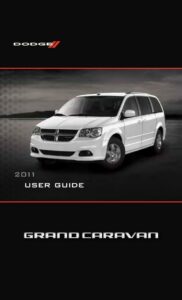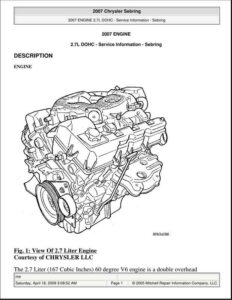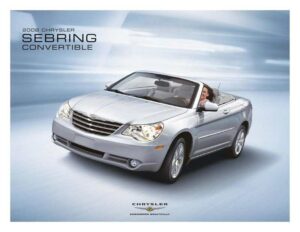Introduction
The Vehicle Entertainment System (VES) is a rear-seat video system available on various Chrysler, Dodge, and Jeep vehicles.
Key Features
The system includes a 7-inch LCD screen, DVD player, and two wireless headsets. It supports multiple video formats and allows connection to external devices such as video cameras and game consoles.
Operation
To use the system, open and raise the video screen, turn on the DVD player using the remote control, and load a DVD or CD. Adjust screen settings and volume using the buttons on the DVD player and headphones.
Manual:
Download: Vehicle Entertainment System (VES) User Guide
Chat: Powered By VoiceSphere