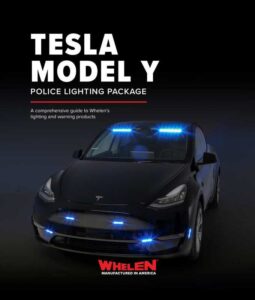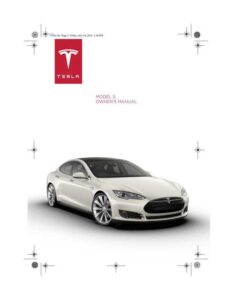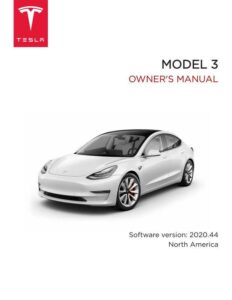Introduction
This Service Bulletin provides instructions on addressing the Occupant Classification System (OCS) signal issue on some Model 3 and Model Y vehicles.
The issue is caused by electrical interference in the seat harness, resulting in the airbag indicator displaying on the touchscreen.
Correction Procedure
Inspect the vehicle for symptoms related to the condition and install an OCS filter module to the front passenger seat harness if necessary.
The procedure involves disconnecting 12V power, locating the OCS module, and attaching the OCS filter module to the bottom of the seat.
Additional steps include routing the OCS filter module electrical harness, securing the lower seat upholstery strap, and reconnecting 12V power.
For feedback on this document, email ServiceBulletinFeedback@tesla.com.
Manual:
Chat: Powered By VoiceSphere