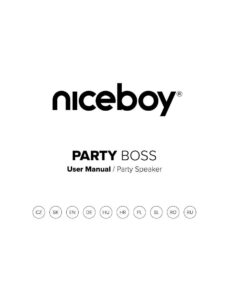System Requirements
Windows 10, 30 MB free disk space
Installation
Connect the mouse to the computer using a USB connector. If not recognized, check the USB driver update.
Parameters
Power: 100 mA, Dimensions: 125 * 66 * 40 mm, DPI: 400/800/1600/3200/6400, Frequency: 500 Hz, Optical sensor, 1.5m USB cable
Maintenance
Clean the mouse regularly with a dry cloth, and avoid exposing it to extreme temperatures (0°C – 45°C) and humidity (20% – 90%).
Manual:
Download: Niceboy ORYX MBOO DUKE Manual
Chat: Powered By VoiceSphere