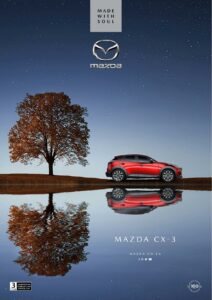The Navigation System is a crucial component of your Mazda vehicle, providing turn-by-turn directions and maps.
Getting Started
To begin using the Navigation System, ensure you have removed the Map Disc and activated the system. Set the Clock and Navigation mode as desired.
Routing and Navigation Options
You can enter a destination using various methods, including by address, coordinates, or point of interest. The system also offers multiple route preferences and options for modifying routes.
Advanced Features
Additional features include an Address Book for storing saved destinations, Voice Recognition for command control, and Volume Adjustment for optimal sound quality.
Troubleshooting and Maintenance
In the event of an issue, consult the Troubleshooting section for guidance on error messages and system performance. Regular maintenance, such as handling and caring for Map Discs, is also necessary for optimal system performance.
Manual:
Download: Mazda Navigation System Owner’s Manual 2008
Chat: Powered By VoiceSphere