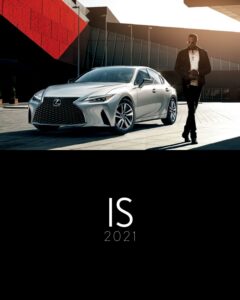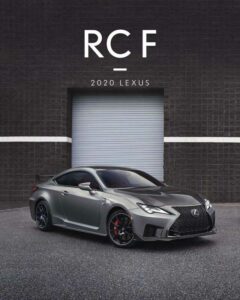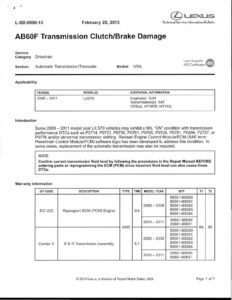The installation of the CROSS BARS on your Lexus LX 570 is a crucial process that requires careful attention to detail to avoid damage to the vehicle or the accessory. This manual provides a step-by-step guide on how to install the Cross Bars, including necessary precautions and safety measures.
Installation Procedure
The installation process consists of three main steps: installing the front Cross Bar, installing the rear Cross Bar, and finishing the installation.
Step 1: Install the Front Cross Bar
Ensure the vehicle roof is covered with a blanket to prevent scratching during installation. Use a 13mm socket and ratchet to loosen the clamp, then open it to 2-1/4 inches to minimize scratching. Determine the correct cross bar orientation by locating “FORWARD” on the surface of the load rating sticker. Align the pins of the driver-side clamp support subassembly with the forward-most roof rail mounting holes, ensuring the pads located underneath the supports are flush to the rail for proper assembly. Torque each main attaching screw to 8 Nm (71 in-lbf) and retorque each screw a second time.
Step 2: Install the Rear Cross Bar
Follow the same procedure as Step 1, ensuring the correct orientation and alignment of the cross bar. Torque each main attaching screw to 8 Nm (71 in-lbf) and retorque each screw a second time.
Step 3: Finish the Installation
Assemble the cover onto the support and slide the top of the cover around the bar. Use the supplied key to turn the lock to the locked position. Place the Cross Bar installation instructions, torque wrench, and key inside the bag and store it in the vehicle’s glove box.
Remember to follow the recommended sequence of application for installing accessories on your Lexus LX 570. Failure to do so may result in damage to the vehicle or the accessory. Always refer to the “Accessory Installation Practices” document for more information on vehicle protection, safety, and vehicle disassembly/reassembly.
Manual:
Download: Lexus LX 570 2016 CROSS BARS Installation Procedure
Chat: Powered By VoiceSphere