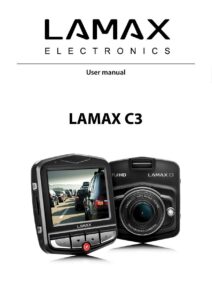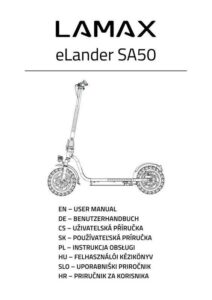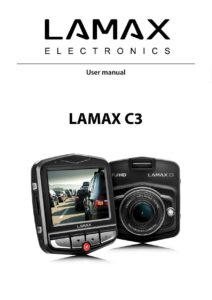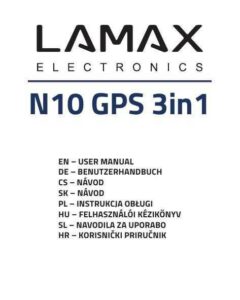Device Installation and First-Time Use
Install the device ideally between the glass and the rear-view mirror, ensuring a clear view and secure attachment. Do not obstruct the driver’s view. When using for the first time, the battery might be low; charge it manually if needed.
Using the LAMAX T6 Dashcam
The camera can be powered by USB cable, an AC adapter, or a car cigarette lighter charger. It will turn on automatically when connected and off when disconnected. Navigate menus using the “MENU/MODE” button and access video, photo, and gallery modes.
Recording, Deleting, and Protecting Files
The camera records videos and stores them on the microSDHC memory card. If the card becomes full, it will automatically overwrite oldest recordings with new ones. Locking files prevents overwriting.
Connecting to a PC and Mobile Application
Connect the camera to a PC using the mini USB cable or install the HQBKiNG mobile application to view and control the camera remotely.
Reset and Troubleshooting
Reset the camera by inserting a paper clip into the RESET socket and gently pressing the button inside. Troubleshoot issues by referring to the reset and mobile application instructions.
Manual:
Download: LAMAX E L E C T R 0 N | C S Dashcam with Wi-Fi; GPS and Magnetic Holder LAMAX T6 EN USER MANUAL
Chat: Powered By VoiceSphere