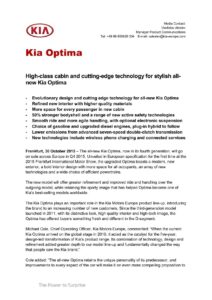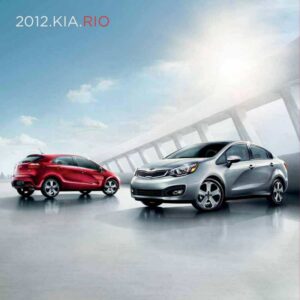Overview of Kia Access App Features Guide
This guide offers a comprehensive look into the various features available through the Kia Access app, which serves as a digital companion for Kia vehicle owners. The app is a manifestation of the Kia Connect services and is designed to provide a broad range of functionalities that enhances the convenience, safety, and enjoyment of owning a Kia vehicle. The manual outlines features based on version 6.6.0 of the app, suggesting the guide is up-to-date with the latest app version.
App Compatibility and Services
The availability of Kia Connect features and their service period can differ according to the specific Kia model, the model year, and the trim level. Owners are encouraged to check the compatibility of their vehicle with the Kia Connect services.
Dashboard and Remote Controls
The guide details how the app’s dashboard offers remote controls that allow owners to interact with their Kia vehicle, such as setting the climate and starting the car remotely.
Notifications and Alerts System
Users can receive vehicle notifications, including speed, geofence, and curfew alerts, which are integral to monitoring the safety and status of their Kia vehicle.
Additional Features
The guide introduces a range of features, including ‘My Trips’, which provides a summary of the vehicle’s travel history, and ‘Stolen Vehicle Recovery’, which aids in tracking and recovering a stolen vehicle. It also elaborates on the ability to remotely control the charging process for electric Kia models.
Maintenance, Services, and Support
Sections pertaining to maintenance and service are covered, explaining how to find the location of the car and various points of interest (POIs), access account information, deal with financing, receive notifications, and learn about the vehicle through owner materials. Additionally, it includes information about how to reach out to the Kia Connect Call Center for support and frequently asked questions.
Integration with Other Devices and Account Management
Kia Access app also extends its connectivity to smartwatches, enabling remote features from the wrist. For security purposes, digital keys can be managed, and drivers can be added or removed within the app. Roadside assistance is featured for emergencies.
Final Thoughts
In summary, the manual positions the Kia Access app as an essential tool for modern Kia owners, promising to simplify and enrich the vehicle ownership experience. By highlighting these comprehensive features in a user-friendly manner, Kia aims to assure users of easy access to a breadth of services and support for their automobile.
References:
Chat: Powered By VoiceSphere