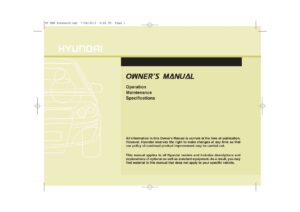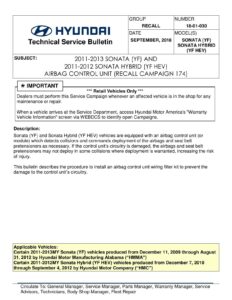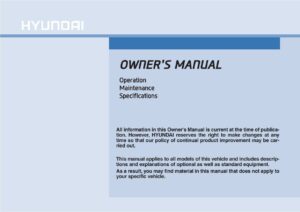Important Notices
Do not exceed product rating or tow vehicle lamp load rating; whichever is lower.
Read all instructions thoroughly before installation.
Installation Steps
For Palisade and Telluride:
- Locate the OBD2 or OBDII connector under the dash on the driver side.
- Install the custom brake control harness and brake controller.
- Follow the steps in the instruction manual included with the brake controller for installation and set-up.
For Santa Cruz:
- Install the custom brake control harness and brake controller into the 4-pin cream-colored housing under the dash.
- Follow the steps in the instruction manual included with the brake controller for installation and set-up.
Maintenance
Perform periodic inspection of all wires and connections to ensure there is no visible damage or loose connections.
Manual:
Download: Installation Manual for Hyundai Palisade and Santa Cruz Brake Controller
Chat: Powered By VoiceSphere