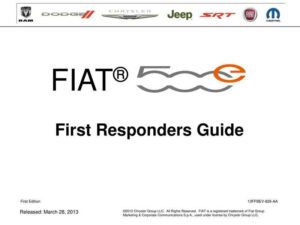Introduction
Congratulations on the purchase of your iDatalink Maestro RR Radio replacement solution. This installation guide is designed to ensure a smooth and successful installation process.
Before You Begin
Before starting your installation, please ensure that your iDatalink Maestro module is programmed with the correct firmware for your vehicle and that you carefully review the install guide.
Installation Instructions
The installation process is outlined in six steps:
Step 1-6
Please refer to the provided wiring diagram and installation instructions for a detailed step-by-step guide.
Troubleshooting
Please note that Maestro RR will only retain functionalities that were originally available in the vehicle. If you encounter any issues during the installation process, please refer to the troubleshooting table or contact our support team at 1-866-427-2999 or
Manual:
Download: Install Guide 2016-2018 Fiat 500 – Retains Steering Wheel Controls, Vehicle Settings, and More
Chat: Powered By VoiceSphere