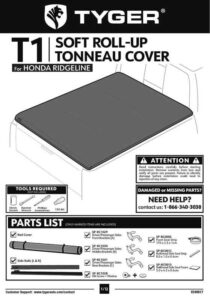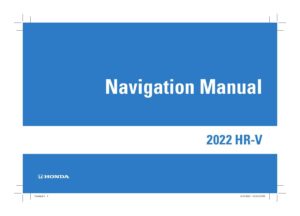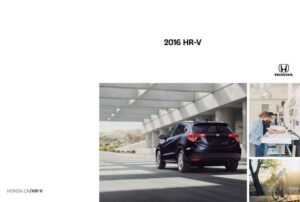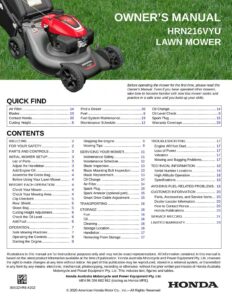This manual provides instructions for the installation of the Honda Ridgeline 2020 tonneau cover (hard). The process involves installing the brackets and attaching the tonneau cover.
Step 1: Install the Brackets
Install the left front bracket and left rear bracket. Remove the left front upper tie-down hook and left side bed lining with the four TORX bolts. Repeat on the other side and torque the TORX bolts to 20 N*m (15 Ib-ft).
Note:
Make sure the brackets are installed in the correct position and orientation. Do not reuse the removed parts.
Step 2: Attach the Tonneau Cover
Fold the tonneau cover and put it on the vehicle. Tighten the wing nut of the tonneau cover and attach the clip to the left front bracket. Repeat on the other side.
Note:
Make sure the tonneau cover is properly secured to the brackets.
Step 3: Final Assembly
Open the tailgate and unfold the tonneau cover. Attach the hook to the left rear bracket and repeat on the other side. Close the tailgate and make sure it is properly closed.
Manual:
Download: Honda Ridgeline 2020 Tonneau Cover (Hard) Accessory Application Manual
Chat: Powered By VoiceSphere