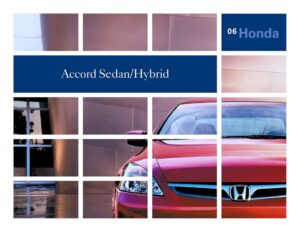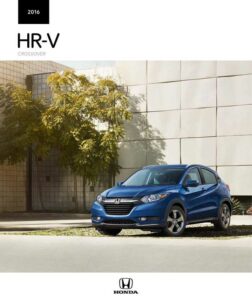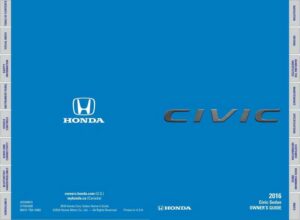The navigation system is designed to provide turn-by-turn driving directions to your destination. You can select any placemark or landmark as a destination using the touchscreen. The system also provides traffic information and allows you to add waypoints and set route preferences.
HOME Screen
The system displays various functions from the HOME screen. You can return to the main HOME screen by pressing the button at any time.
Navigation Features
The navigation feature allows you to display the navigation map and receive turn-by-turn directions. You can also adjust screen brightness and turn off the screen using the Display Mode settings.
Audio Options
You can increase or decrease the audio volume using the VOL button. You can also select the audio source from multiple options, including phone, FM, Bluetooth Audio, and SiriusXM.
Manual:
Download: Honda 2022 CiVIC Navigation Manual
Chat: Powered By VoiceSphere