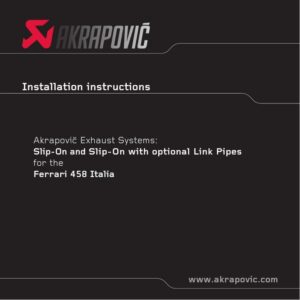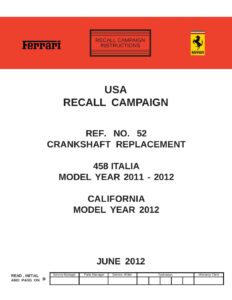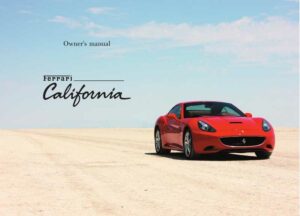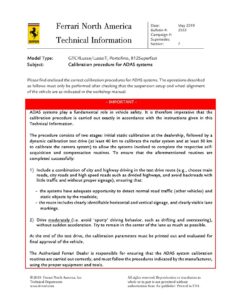The manual provides instructions for auto-calibration and wheel centering of the Ferrari GTE racing wheel. It is divided into several sections, each explaining a specific procedure for calibrating the wheel’s center value.
Auto-Calibration
To auto-calibrate the wheel, first connect the wheel to the computer via USB. Then, access the Control Panel and adjust the rotation angle to 10809%. Place the wheel’s axis on the 50% marker and check that the wheel is physically perfectly centered.
Next, turn the wheel fully to the left until you reach the stop, then turn it fully to the right until you reach the stop. While holding the wheel in this position, press the SHARE (SE) + OPTIONS (ST) + MODE buttons simultaneously.
The LED on the wheel briefly changes color, indicating that the wheel’s center value has been reset and automatically saved to the device’s internal memory.
Racing Wheel Models
The manual mentions several racing wheel models, including the TM OPEN Wheel, PS, GT, F1, 458 GTE, TM LEATHER, 599XX EVO, and Ferrari 458 Italia wheel.
It also provides instructions for recalibrating the wheel if it is slightly off-center in the Control Panel.
Manual:
Download: Ferrari GTE Wheel Auto-Calibration and Wheel Centering Manual
Chat: Powered By VoiceSphere