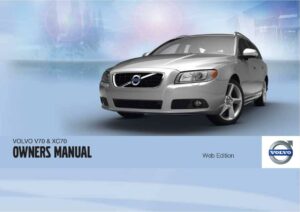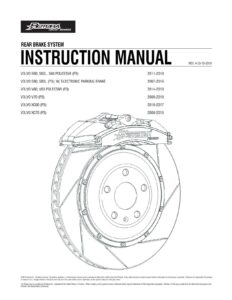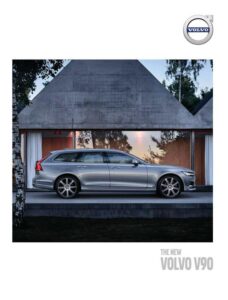Introduction
Read through all instructions before starting installation. Notifications and warning texts are for safety and to minimize the risk of breakage during installation.
Ensure all tools stated in the instructions are available before starting installation.
Cable Routing Preparations
Illustrations A and B apply to different models (S60, V70, S80, and XC90). Follow the instructions for your specific model.
Remove clips, pull the top edge of the front panel forwards, and press catches up or down.
Use a weatherstrip tool if necessary.
Manual:
Chat: Powered By VoiceSphere