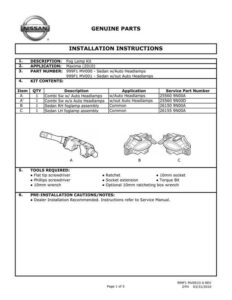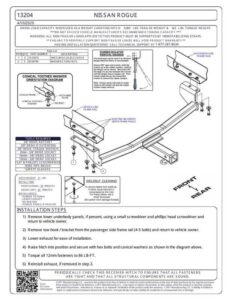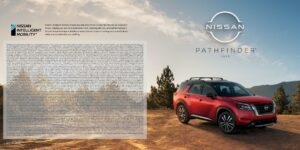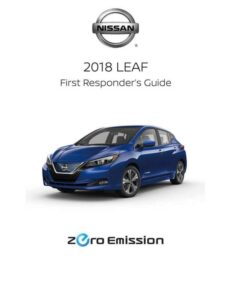The bulletin provides diagnostic tips and guidelines for Nissan vehicles from 2005-2015 to diagnose and troubleshoot CAN communication codes.
Important Notes:
- Always diagnose the communication codes first.
- Use the DLC Breakout Box tool J-51513 for pin testing of the CAN systems at the DLC connector.
- Do not connect the C-III plus to the DLC Breakout Box, as it is not currently supported.
- Do not jumper the “Battery Power” pin-out to either of the ground pin-outs, as damage will occur.
Diagnostic Flowchart
Step 1: Complete the CAN diagnosis with CONSULT-III plus (C-III plus) and ensure the correct CAN type is selected.
Step 2: View the V-CAN screen or print all CAN Diag Support Monitors.
Step 3: Read the V-CAN diagram using the key provided or reference the appropriate Electronic Service Manual (ESM). Determine the incident according to the display.
Step 4: If V-CAN diagnosis is not available or inconclusive, refer to the basic CAN diagnostic guidelines, which represent electrical values of the CAN system measured at the Data Link Connector or connectors at non-termination units.
Definition of CAN Codes
U1000 is related to missing CAN communications on the network.
U1001 is for Engine Control Module (ECM) and is related to missing CAN communications on the network.
U1002 is related to missing CAN communications on the network, but has a tighter spec than U1000.
U1010 is related to module errors.
Manual:
Download: CAN Communication Codes Diagnostic Tips & Guidelines for Nissan Vehicles
Chat: Powered By VoiceSphere