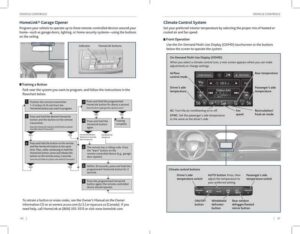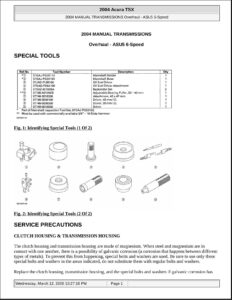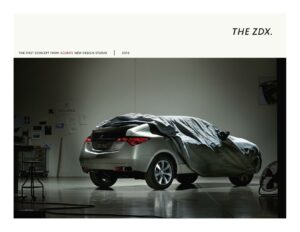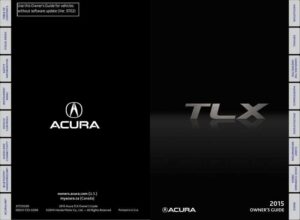Navigation System Overview
The Acura navigation system uses GPS and a map database to show your current location and guide you to a desired destination.
You can operate the system using voice commands or the system controls.
Entering a Destination
There are several methods to enter a destination, including:
– Storing your home address in the system
– Entering a street address using voice commands (U.S. models only)
– Entering the address manually when the vehicle is stopped
Routing and Traffic
After a destination is set, you can alter or cancel your route.
The system also provides real-time traffic information, allowing you to route around congestion or incidents.
Important Safety Note: Using the navigation system while driving can be distracting and may cause accidents.
Manual:
Download: Acura Navigation System Manual 9.30
Chat: Powered By VoiceSphere