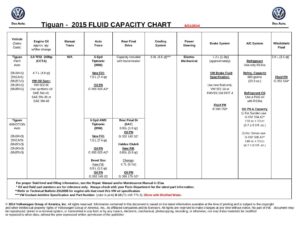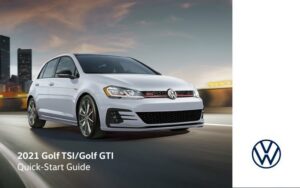Introduction to Your 2022 Volkswagen Tiguan
The 2022 Volkswagen Tiguan comes equipped with various features to enhance the driving experience, and this Quick-Start Guide provides an overview of some key elements. It’s important to note that this guide should be used alongside the Volkswagen Owner’s Manual and Infotainment System Booklet for comprehensive information, warnings, and limitations.
Key Features:
1. Digital Cockpit: The Tiguan’s Digital Cockpit showcases vehicle system and function information. The standard display options are controllable via the multi-function steering wheel. An upgraded Digital Cockpit Pro offers additional customization through the Infotainment touchscreen.
7. Steering Wheel Right Side Controls: These controls include a Voice Control Button for activating Volkswagen’s Voice Recognition or a connected smartphone’s voice control; a VIEW Button to switch between Digital Cockpit displays; OK Button for feature setting selections; Horizontal and Vertical Menu Buttons to navigate menus, as well as arrow buttons for radio and media navigation.
2. Infotainment: The touch-sensitive icons manage functions such as radio, media, App-Connect, phone operation, vehicle settings, and optional Navigation.
3. Start-Stop System: This system is designed to reduce fuel consumption and emissions, automatically activating when the ignition is on, unless manually disabled.
4. USB-C Port: The Tiguan is equipped with USB Type-C ports for connecting mobile devices with a compatible cable.
8. Remote Start: Available on select trims, this allows starting the engine from outside the vehicle, activating the HVAC system for pre-heating or cooling.
5. Wireless Charging: A Qi-compatible phone can be charged wirelessly by placing it on the designated surface within the Tiguan.
6. Steering Wheel Left Side Controls: These include buttons for Cruise Control, Adaptive Cruise Control, radio volume, Navigation system notifications, and phone calls.
Always observe safe driving practices and do not interact with the infotainment system while the vehicle is in motion. For information on available trims and detailed operating conditions, including important safety warnings, refer to the Owner’s Manual.
Manual:
Download: 2022 Volkswagen Tiguan Quick-Start Guide
Chat: Powered By VoiceSphere