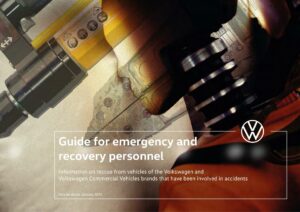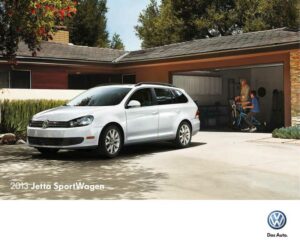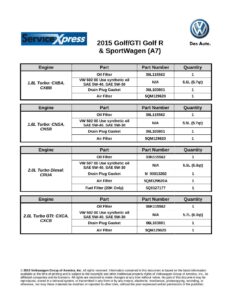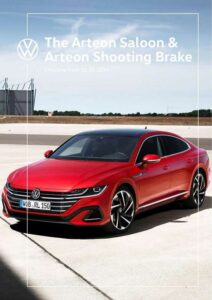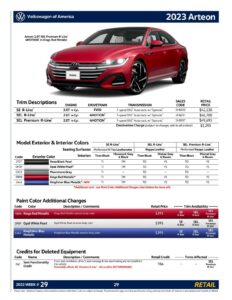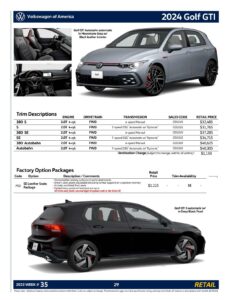This guide covers the basic features and functionality of the 2022 Volkswagen Passat’s infotainment system. It includes information on pairing a phone, using Bluetooth, and navigating with the system’s navigation system.
The guide also covers the system’s various features, such as the climate control system, seat heating, and air distribution. It also discusses the system’s ability to control media playback and connect to the internet.
Infotainment System
The infotainment system is the brain of the vehicle and allows you to control various functions of the vehicle such as the radio, phone, and navigation.
The system can be controlled using the touchscreen on the center console or the buttons on the steering wheel.
Bluetooth Pairing
To pair your phone with the system, you need to have a compatible phone and a Bluetooth headset. Follow these steps:
- PRESS the Phone button on the steering wheel.
- Select your phone from the list of available devices.
- Enter the PIN code on your phone and confirm it on the touchscreen.
- The system will then establish a connection with your phone.
Navigation
The navigation system is an optional feature of the Passat and can be controlled using the buttons on the steering wheel or the touchscreen on the center console.
To enter a destination, follow these steps:
- PRESS the NAV button on the steering wheel.
- Select the destination type (e.g. address, POI, etc.) and enter the information.
- The system will then calculate the route and display it on the touchscreen.
Other Features
The infotainment system also includes various other features such as the climate control system, seat heating, and air distribution. These features can be controlled using the buttons on the steering wheel or the touchscreen on the center console.
The system also has the ability to connect to the internet and access various online services such as parking information and traffic updates.
Manual:
Download: 2022 Volkswagen Passat Quick-Start Guide and Infotainment System Booklet
Chat: Powered By VoiceSphere