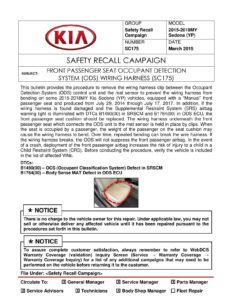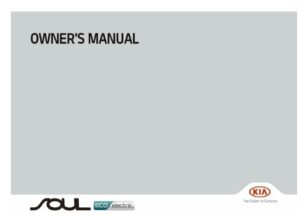Vehicle Feature Tips
Many of the tips presented below are covered in greater detail in the Owner’s Manual, Multimedia System Manuals, Features and Functions Guide, and Quick-Start Guide hangtag supplied with your new vehicle.
Bluetooth Tips
Use full names (first and last names) vs. short or single-syllable names, avoid using special characters, emojis, and hyphenated names, and always wait for the beep before speaking any commands.
Smartphone Connectivity
Your vehicle offers effortless command of your compatible iPhone when you connect through Apple CarPlay on your infotainment system display.
Kia Access App
Your cellphone and your vehicle have to be connected to a cellular network with a good wireless signal strength in order to use Kia Connect (formerly UVO link).
Feature Videos
To view video on your mobile device, snap this QR Code or visit the listed website: https://www.youtube.com/KiaFeatureVideos
USB Ports and Use of Cables
Vehicle may contain USB port(s) for transferring data or playing music from compatible media device as well as USB port(s) designed for fast charging.
Manual:
Download: 2022 Kia Stinger Owner’s Manual
Chat: Powered By VoiceSphere