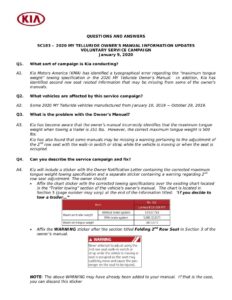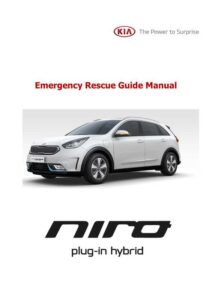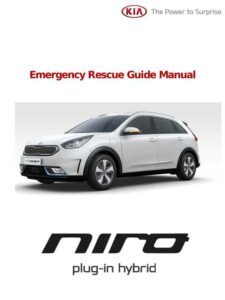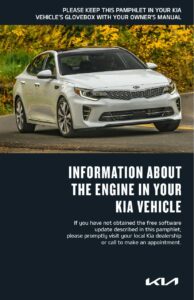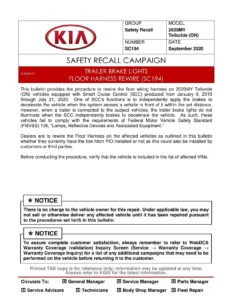Vehicle Feature Tips
Many of the Tips presented below are covered in greater detail in the Owner’s Manual, Multimedia System Manuals, Features and Functions Guide, and Quick-Start Guide hangtag supplied with your new vehicle:
Bluetooth and Voice Recognition: Use full names, avoid special characters, and spell words completely. Always wait for the beep before speaking any commands.
Smartphone Connectivity: Apple CarPlay and Android Auto are available, allowing for effortless command of your compatible iPhone or Android phone.
Kia Access App: Remote Start, Remote Start with Climate Control, and other features are available through the app.
Feature Videos: View videos on your mobile device by snapping the QR Code or visiting the listed website.
Vehicle Operations
Tilt Steering Wheel: Adjust the Steering Wheel by pushing down on the lock-release lever and pulling up to lock in place.
Lighting Stalk Operation: The light switch has Headlight, Auto light, and Parking light positions.
Front and Rear Windshield Wiper Washer Controls: Use the controls to adjust the wiper speed and washer function.
6-Way Adjustable Driver’s Seat: Pull the lever to slide the seat forward/backward and adjust the seat height.
Hill-Start Assist Control (HAC): Helps prevent the vehicle from rolling backward when accelerating from a stop on a steep incline.
Driver Attention Warning (DAW): Alerts the driver if it detects inattentive driving practices.
Multimedia USB Port, Power Outlet, and USB Charger Port: Use the ports to connect USB audio devices and smartphones.
Instrument Cluster User Settings: Access the User Settings mode to adjust various settings, including Driving Assist, Language, and Service Interval.
Automatic Climate Control: Auto climate control button, Defrost, and Temperature control knob are available.
Lane Keeping Assist (LKA): Detects lane markers and assists the driver’s steering to keep the vehicle in the lane.
Forward Collision-Avoidance Assist (FCA): Detects and monitors the vehicle ahead or pedestrian in the roadway and warns the driver of a potential collision.
Automatic Gear Shift with Sportmatic: Shift into Manual mode and use the shift lever to upshift or downshift.
Rear View Monitor: Displays the view behind the vehicle through the audio control unit screen while in Reverse.
Folding Rear Seatback: Fold the seatback by pulling the lock release lever and lifting the seat backward.
Manual:
Download: 2022 Kia Rio Owner’s Manual
Chat: Powered By VoiceSphere