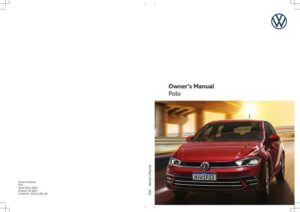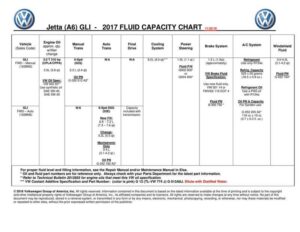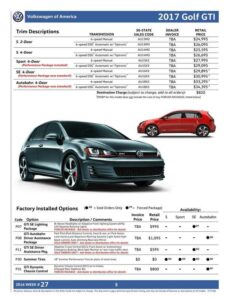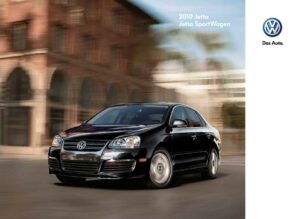Introduction to the 2021 Volkswagen Tiguan
This Quick-Start Guide is intended to be a supplementary document to the detailed Owner’s Manual and Infotainment System Booklet provided with the 2021 Volkswagen Tiguan. Users should reference the vehicle’s primary documents for in-depth information, warnings, and limitations about features.
Key Features
Digital Cockpit/Instrument Cluster: A customizable display offers insights into various vehicle systems and functions, which can be managed using the multi-function steering wheel controls.
Infotainment and Touch-sensitive buttons: These controls are accessible for various functions like the radio, media, phone operations, vehicle settings, and, if equipped, navigation.
Start-Stop System: This feature, which aims to improve fuel efficiency by automatically turning off the engine when the vehicle is stationary, is activated when the light is off and deactivated when the light is on, activating automatically with the ignition.
USB-C Port: Offers the latest generation USB connectivity for mobile devices, requiring a compatible cable for use.
Wireless Charging: The Tiguan facilitates cable-free charging for Qi-enabled devices by placing them on the charging surface, with a charging indication provided by the Infotainment system.
Steering Wheel Controls and Remote Start Function
Left Side Controls: Includes buttons for Cruise Control, Adaptive Cruise Control, radio volume, navigation, and phone calls.
Right Side Controls: Incorporates the Voice Control button, VIEW button for display adjustments, an OK button for selections, and horizontal and vertical menu navigation buttons. These controls serve to enhance the driver’s convenience when interacting with the Tiguan’s various systems.
Remote Start: Select models include the Remote Start feature, which allows for starting the engine externally using the key fob to pre-condition the vehicle’s interior temperature.
For detailed operating conditions and instructions, owners are directed to consult the Owner’s Manual. It’s important to emphasize the need for drivers to remain attentive to driving and to not operate the Infotainment system while the vehicle is in motion, to avoid distractions.
Manual:
Download: 2021 Volkswagen Tiguan Quick-Start Guide
Chat: Powered By VoiceSphere