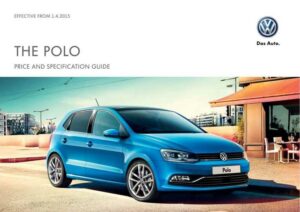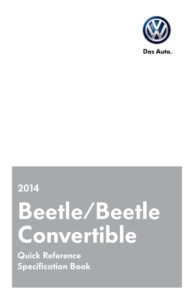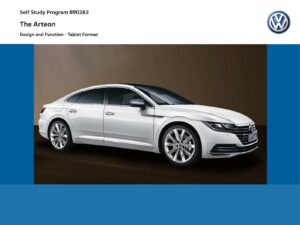Getting Started
This guide provides an overview of the key features and functions of your 2021 Arteon. It is recommended to use this guide in conjunction with the Volkswagen Owner’s Manual and Infotainment supplement for detailed information, warnings, and feature limitations.
Steering Wheel Controls
The steering wheel has controls for operating the Cruise Control, Driver Assistance features, radio, Navigation system, and phone calls.
Infotainment System
The Infotainment system has touch-sensitive icons that control various functions, including radio, media, App-Connect, phone operation, and vehicle functions.
Start-Stop System
The Start-Stop system shuts off the engine automatically when the vehicle comes to a stop, and restarts when the brake is released.
Digital Cockpit
The Digital Cockpit allows customization of the presentation of vehicle information in the instrument cluster, and can be personalized using the Infotainment system controls.
Cruise Control and Adaptive Cruise Control
The Cruise Control system can be activated and set to a desired speed, and the Adaptive Cruise Control system helps maintain a constant speed and distance from vehicles ahead.
Lane Assist and Driver Assistance Features
The Lane Assist system helps the vehicle stay in its lane, and the Driver Assistance features can be accessed and modified through the Infotainment system.
Navigation System
The Navigation system provides turn-by-turn directions and can be used with the vehicle’s touchscreen or by mirroring a smartphone app.
Heating and Air Conditioning
The Heating and Air Conditioning system can be controlled automatically or manually, and includes features such as defrost/defog, SYNC, and air distribution.
Manual:
Download: 2021 Arteon Quick-Start Guide
Chat: Powered By VoiceSphere