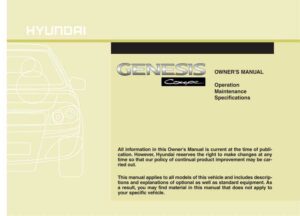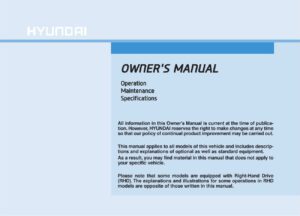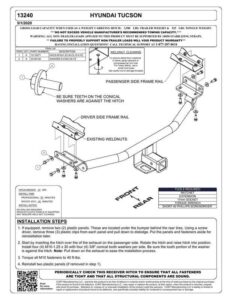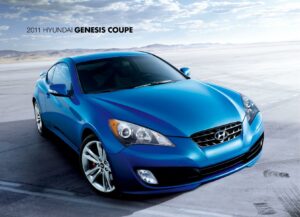Welcome to the Hyundai PALISADE
This getting started guide provides instructions to help you learn how to operate useful features in your new PALISADE.
Connecting Device
To start, make sure your vehicle’s shifter is in PARK and press the SETUP button. Then, select DEVICE CONNECTIONS and BLUETOOTH CONNECTIONS. From there, follow the prompts to add a new Bluetooth device and pair it with your phone.
You’ll need to select your Bluetooth preferences and turn on your phone’s BLUETOOTH. The device should be visible, and you’ll need to select it and pair it with your phone.
If prompted, enter the PASSKEY into your phone and wait for Bluetooth Device Authentication. Once paired, you can enjoy hands-free calling and audio streaming in your PALISADE.
Table of Contents
This getting started guide covers a range of topics, from connecting your device to using voice commands. You can navigate to different sections of the guide using the table of contents.
Some of the topics covered include making calls, using voice commands, and setting up Android Auto or Apple CarPlay. There’s also information on finding and setting a destination using voice recognition and the search box.
Getting Started
This getting started guide is designed to be interactive and help you get started quickly with your new PALISADE. We hope you find it helpful and enjoy your new vehicle.
Manual:
Download: 2020 Hyundai PALISADE Getting Started Guide Audio, Connectivity, and Navigation
Chat: Powered By VoiceSphere