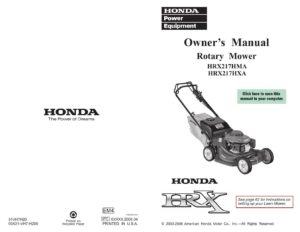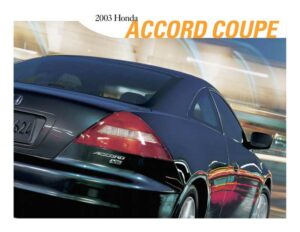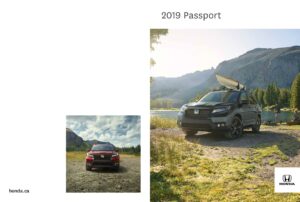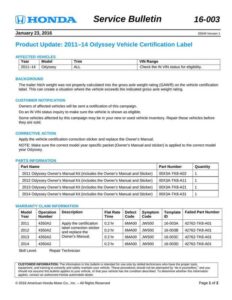Important Safety Information
Using the navigation system while driving can be dangerous and may cause a crash. Only operate the system controls when it is safe to do so.
Route guidance may conflict with street closures, road construction, detours, and out-of-date map data. Always use your own judgment and obey traffic laws.
The navigation system has limitations, and the display may contain mercury-containing components. Dispose of it as hazardous waste when removed.
The navigation system provides turn-by-turn driving directions to your destination. You can select a destination using the touchscreen and view traffic information.
The system displays various functions from the HOME screen, including map display, navigation features, and settings.
Manual:
Download: 2019 HR-V Navigation Manual
Chat: Powered By VoiceSphere