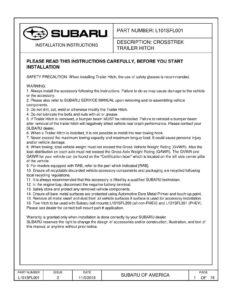Update Your Subaru STARLINK Multimedia Software and Navigation Maps
This manual provides step-by-step instructions for updating your Subaru’s STARLINK multimedia software and navigation maps using Wi-Fi or a USB drive.
Update Methods
There are three options to update your Subaru:
Option 1: Via a Wi-Fi connection, which updates the multimedia system software but not the on-board TomTom navigation maps.
Option 2: Using a USB drive and your computer, which updates both the multimedia system software and the TomTom navigation maps.
Option 3: Updating navigation maps using Wi-Fi.
Wi-Fi Connection Method
Connect your Subaru to an active Wi-Fi connection, ensuring it has no data restrictions.
Follow the steps to connect to a Wi-Fi network, download and install updates, and troubleshoot any issues that may arise.
Manual:
Chat: Powered By VoiceSphere