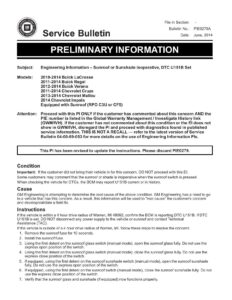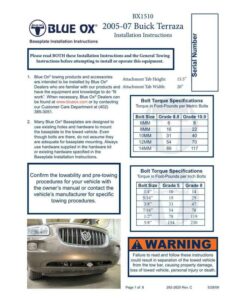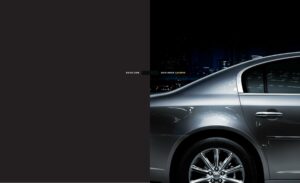Infotainment System Introduction
The infotainment system has built-in features intended to help with driving, such as disabling some functions when the vehicle is moving.
Before driving, become familiar with the infotainment system operation, including the buttons on the faceplate and touch-sensitive screen buttons.
Power and Volume
Press & to turn the system on or off, and to mute or unmute the system. Turn @ to increase or decrease the volume.
The vehicle has Retained Accessory Power (RAP), allowing the audio system to be played even after the ignition is turned off.
Warning
Do not give extended attention to the infotainment or navigation system while driving, as it could cause a crash.
Home Page
The Home Page is where vehicle application icons are accessed. Some applications are disabled when the vehicle is moving.
Press the AUDIO icon to display the active audio source page, and the PHONE icon to display the Phone main page.
If equipped, the NAV icon displays the navigation map or OnStar Turn-by-Turn Navigation.
Manual:
Download: 2014 Buick Regal Infotainment System
Chat: Powered By VoiceSphere