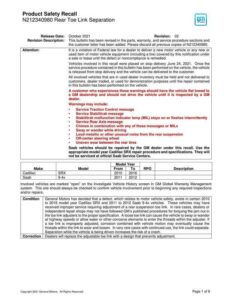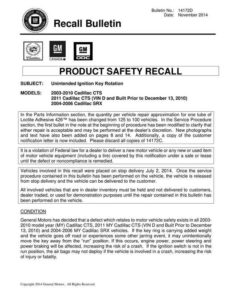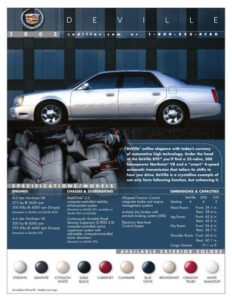The 2012 Acadia, Acadia Denali, Enclave, and Traverse Navigation System Infotainment System manual provides an overview of the system’s features and operation.
Important Safety Information:
Using the navigation system while driving can be distracting and increase the risk of an accident. It is essential to keep your eyes on the road and mind on driving.
System Overview
The navigation system includes navigation and audio functions. It is designed to help drivers stay focused on the road by disabling some features while driving and providing voice guidance whenever possible.
Setup and Operation
Before driving, the driver should become familiar with the navigation system’s operation, including buttons on the faceplate and touch-sensitive screen buttons. The audio can be set up by presetting favorite stations, setting the tone, and adjusting the speakers. Navigation features can be set up by entering an address or a preset destination, and phone numbers can be set up in advance for easy access.
Using the Navigation System
The navigation system can be used to plan a route, select a destination using various methods and choices, follow turn-by-turn route and map guidance with voice prompts, and receive RDS broadcast announcements (only for Navs/Radios with RDS).
Manual:
Download: 2012 Acadia, Acadia Denali, Enclave, and Traverse Navigation System Infotainment System Manual
Chat: Powered By VoiceSphere