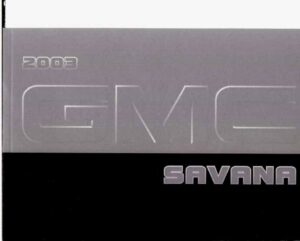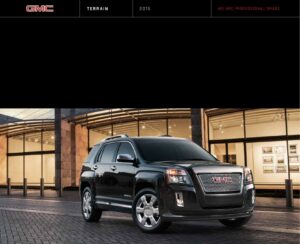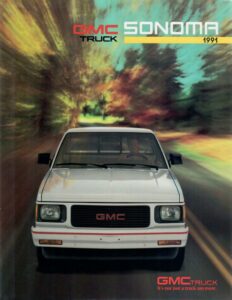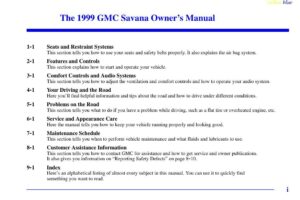Manual Overview
The manual provides instructions for replacing the vehicle communication interface module (VCIM) on a 2006 GMC Truck Envoy 2WD Envoy, Rainier, or TrailBlazer.
Removal Procedure
Remove the protective cover from the VCI M and then the module from the upper bracket by releasing the retaining tab. Next, remove the electrical connectors from the VCIM and finally remove the VCI M from the vehicle.
Installation Procedure
Install the module to the upper bracket, ensuring the retaining tab is fully seated. Then, connect the 2 electrical connectors and tighten the module thumb screw to a maximum of 0.2 N-m (2 Ib in).
After replacing the VCIM, you must reconfigure the OnStar system to avoid additional customer visits for repair.
Manual:
Chat: Powered By VoiceSphere