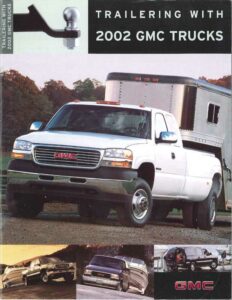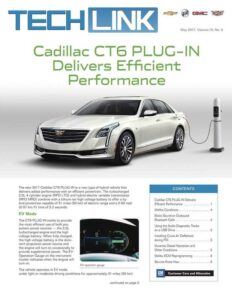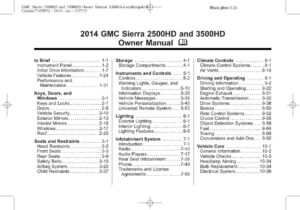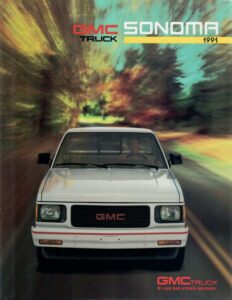This service manual covers the replacement and removal procedure of the Vehicle Communication Interface Module (VCIM) in a 2005 GMC Savana Express.
Removal Procedure
Disconnect the electrical connectors and coaxial cable, release the retaining tab, and then remove the VCIM from its bracket.
Installation Procedure
Record the 11-digit electronic serial number and 10-digit station identification number from the new VCIM, then slide it into the bracket and secure it with an audible click.
Finally, connect the electrical connectors and coaxial cable to the new VCIM.
Important: After replacing the VCIM, reconfigure the OnStar system to avoid additional customer visits and ensure proper functionality.
Manual:
Download: 2005 GMC Savana Express__Savana Service Manual (Document ID: 1714238)
Chat: Powered By VoiceSphere