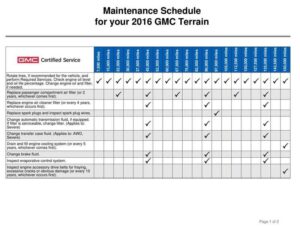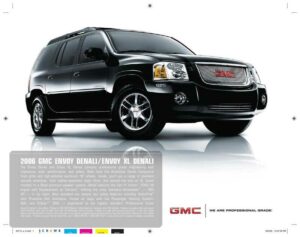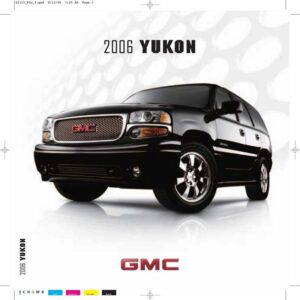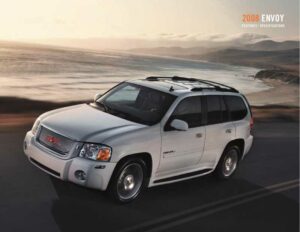Remote Compact Disc ATC System (Optional)
This section provides instructions for operating the remote CD player, including loading and ejecting discs, controlling CD functions, and troubleshooting errors.
CD Player Operations
The CD player can play normal size or 8 cm discs. To load a disc, hold it with the label side up and insert it carefully into the player.
The player will take over and fully load the disc. If the radio is off and the vehicle is running when a disc is inserted, the radio will turn on and begin playing the disc.
CD Functions
CD functions are controlled by the radio buttons, except for ejecting the CD. The disc symbol will appear on the radio display when a disc is loaded, and the letters “CD” will appear when the CD begins playing.
Errors may occur due to rough roads, upside-down discs, dirty or scratched discs, or excessive moisture in the air.
Manual:
Download: 1995 GMC Suburban Owner’s Manual Supplement
Chat: Powered By VoiceSphere