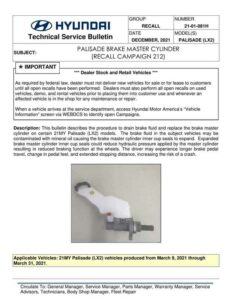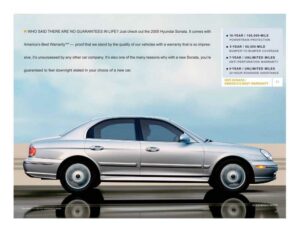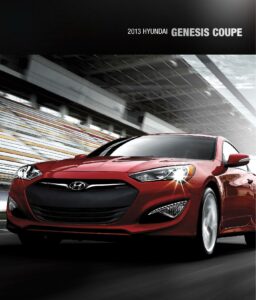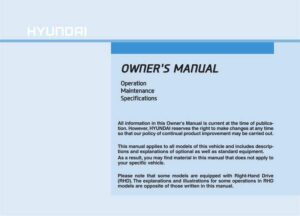Important Safety Information
Read and understand the important safety information in your Owner’s Manual to reduce the risk of serious injury to yourself and others.
Features and Controls
This Quick Reference Guide provides an overview of the features that will enhance your enjoyment of your Hyundai IONIQ 6 ELECTRIC.
Charging Door
The charging door can be opened and closed using the outside button or Voice Recognition. The charging status is displayed on the instrument cluster.
Instrument Cluster
The instrument cluster displays important information such as the ready indicator, service warning light, power down warning light, and battery SOC (State of Charge) gauge.
Wireless Cellular Phone Charging System
The wireless cellular phone charging system is located in front of the cup holders and supports Qi-enabled cellular phones.
Electric Vehicle System Modes
The electric vehicle system modes allow you to view the current battery level, search for nearby charging stations, and configure settings for charging and climate control.
USB Port and Charger
The USB port and charger allow you to connect an external audio device and recharge small electrical devices using a USB-C cable.
Manual:
Download: HYUNDAI IONIQ 6 ELECTRIC Quick Reference Guide
Chat: Powered By VoiceSphere