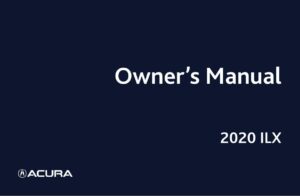Bluetooth HandsFreeLink
This feature allows you to place and receive phone calls through your vehicle’s audio system.
Pairing your phone involves enabling discovery mode, searching for Bluetooth devices, and entering a 4-digit pass key.
You can make calls by saying “Call” and the phone number, and receive calls by pressing the Pick-Up button.
iPod or USB Flash Memory
This feature plays audio files from your compatible iPod or USB flash memory device through your vehicle’s audio system.
Connect the USB adapter cable to your iPod or flash drive and press USB/AUX to begin playing.
Bluetooth Audio
This feature plays audio files from your Bluetooth-compatible phone through your vehicle’s audio system.
Make sure your phone is on and paired to HandsFreeLink, then press “play” on your phone to redirect sound to the audio system.
Manual:
Download: 2009 Acura ZDX ATC ATC NEW STYLE Owner’s Manual
Chat: Powered By VoiceSphere