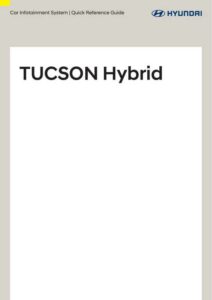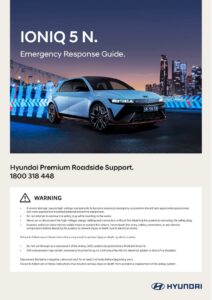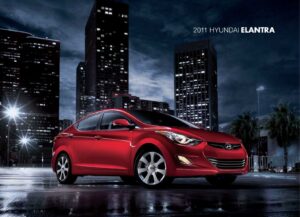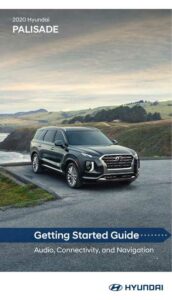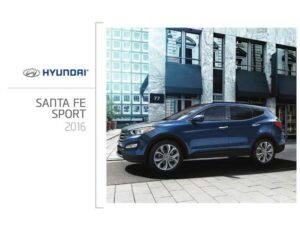Getting Started
Before using the Car Infotainment System, read this User’s Manual to ensure safety and usability.
Scan the QR code to access the online manual for detailed information on system functions and services.
System Controls
The system features various controls, including the POWER button, VOLUME knob, MAP button, NAV button, MEDIA button, Custom button, Search lever, and System Reset button.
The steering wheel remote control includes a MODE button, Voice Recognition button, Move lever, Volume lever/button, Custom button, and Call/End Call button.
Note: The system shape and menu arrangement may differ depending on the vehicle model and specifications.
Manual:
Download: Hyundai IONIQ 6 Car Infotainment System Quick Reference Guide
Chat: Powered By VoiceSphere