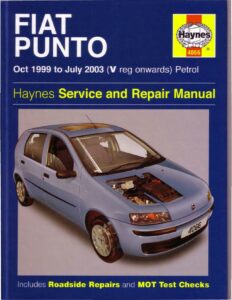Getting Started
Fiat Doblo AVN is optimized for in-car use and can be easily operated by tapping screen buttons and the map with fingertips.
The navigation software provides various screen controls, including buttons, sliders, and a virtual keyboard, which can be used to set parameters, view options, and enter text and numbers.
Screen Controls
The software allows users to select a map location by tapping the map, which can be used as a destination or to add a new Alert Point.
Users can also search for places around the selected location or add it to their saved locations.
Manual:
Download: Fiat Doblo AVN UK English Navigation Software User Manual July 2021 ver.1.0
Chat: Powered By VoiceSphere