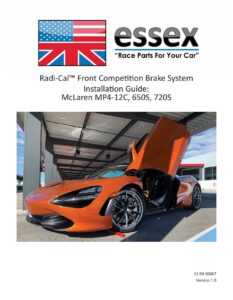Service Campaign Bulletin
This bulletin addresses a concern with the electronic owner’s manual on some Asia Pacific vehicles only.
Procedure
Update the electronic owner’s manual with the latest version available on the McLaren Marketing Suite.
Follow the steps to download and install the updated manual on the vehicle:
- Log into the McLaren Marketing Suite
- Select “Retailer Services” and “Super Series 720S” to access the files
- Download the “2017 Super Series 720S owners manual (Asia Pacific)”
- Extract the file and copy the ‘Owner’s Manual” folder to a blank USB mass storage device
- Insert the USB device into the vehicle’s USB interface panel and follow the installation prompts
Check the functionality of the electronic owner’s manual after installation.
Manual:
Download: 2017 McLaren Super Series 720S Electronic Owner’s Manual
Chat: Powered By VoiceSphere