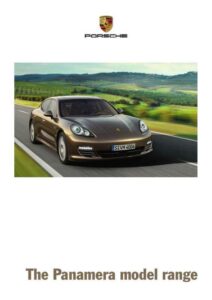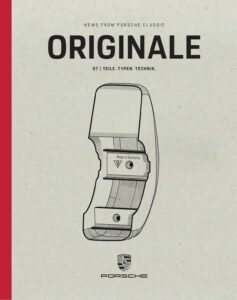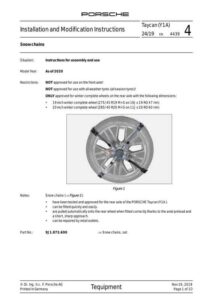Porsche Connect Services
This manual provides instructions for operating the Porsche Connect services, which include Google Earth and Google Street View. The services can be accessed through the PCM (Porsche Communication Management) system.
In order to use the services, a data-enabled SIM card and an APN setting must be set correctly. The APN settings can be checked with the network operator.
Establishing a Data Connection
A data connection can be established through the SIM card or an external WiFi hotspot. If a data connection cannot be established, check the SIM card for sufficient data volume, correct insertion, and proper APN settings.
The Porsche Connect services include Google Earth, Google Street View, and other features. The services can be activated through the Porsche Connect portal and require a separate fee-based contract with a mobile phone provider.
Manual:
Download: Porsche 5 1 2 GOOLEC Earth, GOOLEC Street View Operating Instructions
Chat: Powered By VoiceSphere