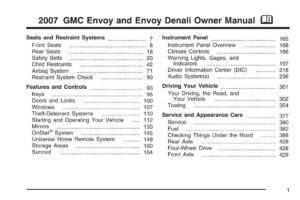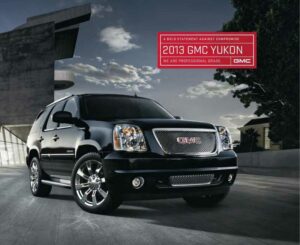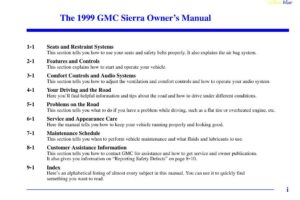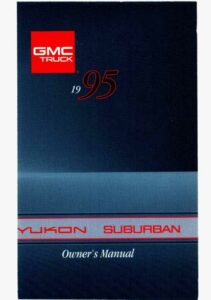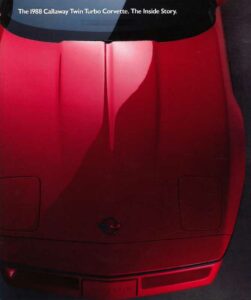Important Information
The Vehicle Communication Interface Module (VCIM) has a unique set of numbers that tie it to the vehicle. These numbers are used for identification and should never be exchanged with those of another vehicle.
Module Replacement
To replace the VCIM, start by positioning the right rear seat bottom to a cargo position. Then, remove the protective cover from the VCIM and remove the module from the upper bracket by releasing the retaining tab.
Installation Procedure
When installing a new module, record the 10-digit STID number and the 11-digit ESN number from the labels on the new module. Make sure to install the module to the upper bracket ensuring the retaining tab is fully seated and connect the electrical connectors.
After replacing the VCIM, you must reconfigure the OnStar system to avoid additional customer visits for repair.
Manual:
Download: GMC Truck Envoy 2WD Envoy, Rainier, and TrailBlazer Service Manual (2005)
Chat: Powered By VoiceSphere