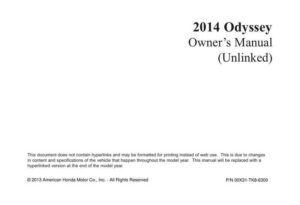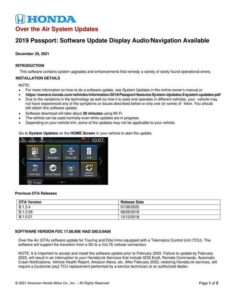The audio system is operated through the touchscreen display or buttons and controls on the steering wheel and console.
Connecting Audio Devices
Use the USB port to charge devices, play audio files, and connect compatible phones with Apple CarPlay or Android Auto.
The accessory power socket provides additional power when the vehicle is on.
Operating Audio Functions
Use the steering wheel controls to adjust audio volume, select tracks, and adjust sound settings.
The display screen provides options for selecting bookmarks, playing/pausing tracks, and adjusting sound settings.
Some items may be grayed out during driving to reduce distraction, and voice commands are available when the vehicle is stopped.
HondaLink
HondaLink provides useful information about the vehicle and offers features such as navigation, places, and messaging.
Visit www.hondalink.com to learn more.
Manual:
Download: Honda Model Year Display Audio System Manual
Chat: Powered By VoiceSphere