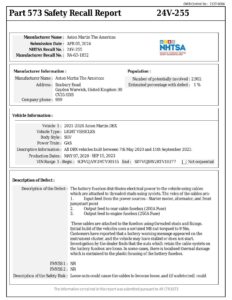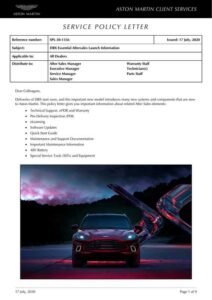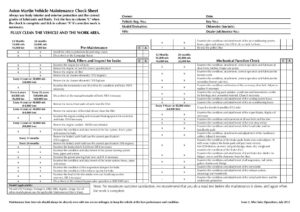Service Bulletin
This service bulletin addresses an issue with the driver’s airbag warning symbol appearing in the instrument cluster. The problem is caused by a low current connection in the steering column control module (SCCM) and can result in Diagnostic Trouble Codes (DTCs) for the driver’s airbag. The solution is to apply Stabilant 22 Gel to the SCCM connector terminals.
Workshop Procedure:
1. Start a spotlight session and use the initial symptom term BOO0113 or BOOO213 and follow the session steps.
2. Remove the SCCM and identify the connector terminal numbers for the IP Harness to SCCM connector.
3. Use a drip applicator to apply Stabilant 22 solution to the terminals.
4. Use a white paint pen to mark the area with a white dot.
5. Repeat steps 2-4 for the airbag link harness.
Important:
* Wait for the solvent to dry for five minutes before connecting the airbag terminals to avoid possible ignition.
* Make sure there are no diagnostic trouble codes (DTCs) after installation.
* Ensure the airbag warning symbol does not show in the instrument cluster.
Note: Stabilant 22 Gel is not available for ordering from Parts Operations and must be sourced locally until availability.
Manual:
Download: Apply Stabilant 22 Gel to SCCM Terminals Service Bulletin SB-64-1539
Chat: Powered By VoiceSphere