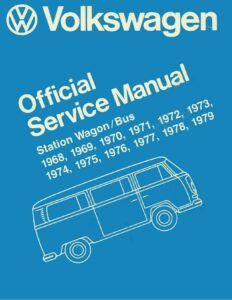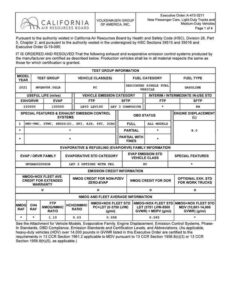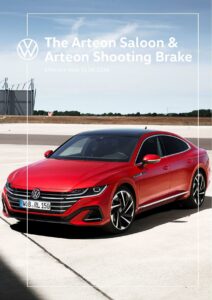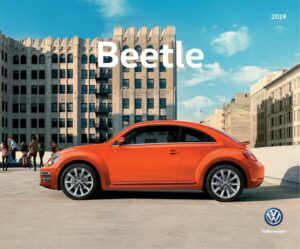Overview of the Instrument Cluster Display
The instrument cluster display provides a range of information to the driver, including the odometer, trip odometer, and various warning and indicator lights. The display can vary depending on the vehicle model and engine.
The odometer displays the total distance driven, while the trip odometer shows the distance traveled since the last reset. The instrument cluster display also shows the outside temperature, which may be accompanied by a snowflake symbol if the temperature is below +4°C. The display also shows the current direction, fuel economy recommendations, and various warning and indicator lights.
Using the Instrument Cluster Menus
The instrument cluster menus can be accessed by pressing the button on the windshield wiper lever or the button on the multi-function steering wheel. The menus allow you to control various vehicle features, set speed warning features, and adjust settings for specific features such as mirror adjustment.
Resetting the Service Reminder
If your vehicle is due for service, a warning chime and flashing wrench symbol will appear on the instrument cluster display. To reset the service reminder, follow the steps provided in the manual.
Tire Pressure Storage
The instrument cluster display also provides tire pressure storage, which allows you to store customized settings for temperature and fuel consumption distances. You can access this feature by navigating to the Advanced Features menu.
Manual:
Download: 2014 Volkswagen Tiguan Owners Manual
Chat: Powered By VoiceSphere