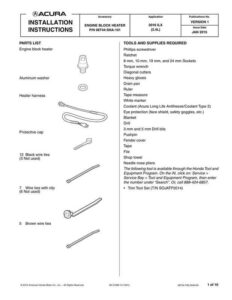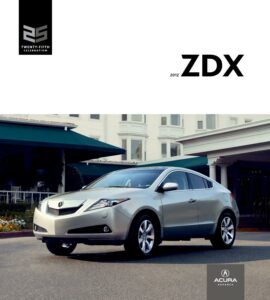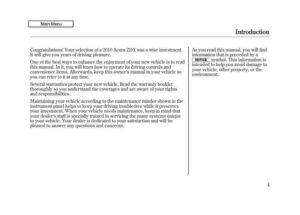Overview and Functions
The navigation system in your Acura MDX allows you to select any place or landmark as a destination using the True Touchpad Interface.
You can store your home address and register it to use as a destination, and select your destination using several methods.
The system provides turn-by-turn driving directions and voice guidance to your destination.
System Controls
The system has various controls, including the Audio/Information Screen, True Touchpad Interface, and buttons for navigating between screens.
The True Touchpad Interface has two zones, A-Zone and B-Zone, which can be operated using a swipe or tap of your finger.
Important Safety Information
Using the navigation system while driving can take your attention away from the road, causing a crash. Only operate system controls when conditions permit, and avoid focusing on the screen while driving.
Manual:
Download: 2022 MDX Navigation Manual
Chat: Powered By VoiceSphere